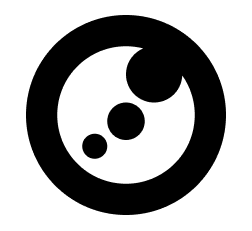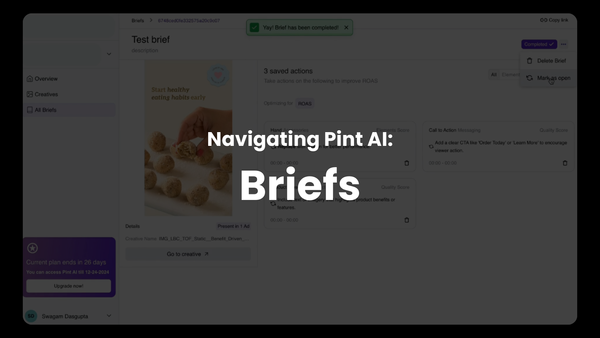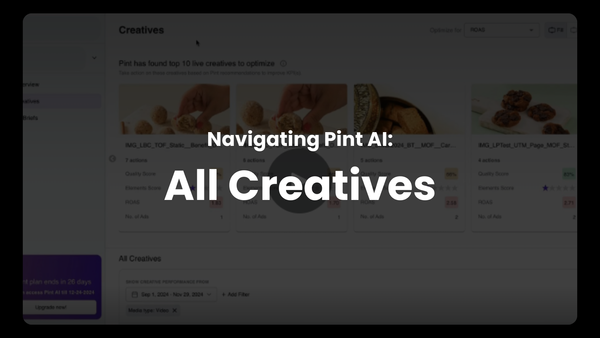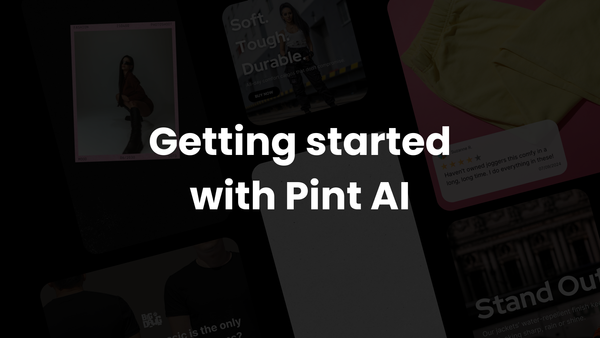Meta's Exclusion Features: A Beginner's Guide
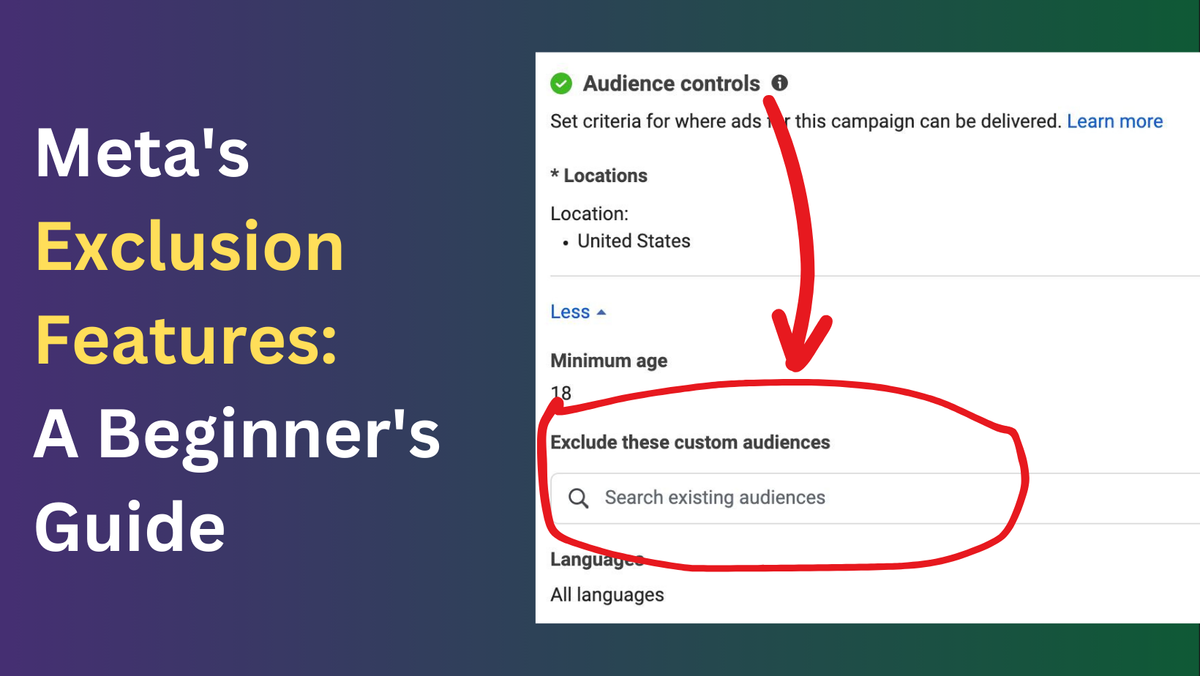
When running ads on Meta, targeting the right audience is crucial, but just as important is knowing who not to target. Meta’s advertising platform offers robust exclusion features that can help you refine your audience, optimize your ad spend, and enhance overall campaign effectiveness.
If you're beginning to experiment with exclusion features, here’s how you can use these features effectively.
Why Use Exclusion Features?
Imagine you’re throwing a birthday party for teenagers. You wouldn’t want to send invitations to toddlers or seniors, right? That’s what exclusion features do for your advertising campaigns.
They ensure that your ads are not shown to people who are less likely to be interested in your product, have already purchased it, or simply don’t meet the criteria of your target market.
How to Use Exclusion Features Effectively
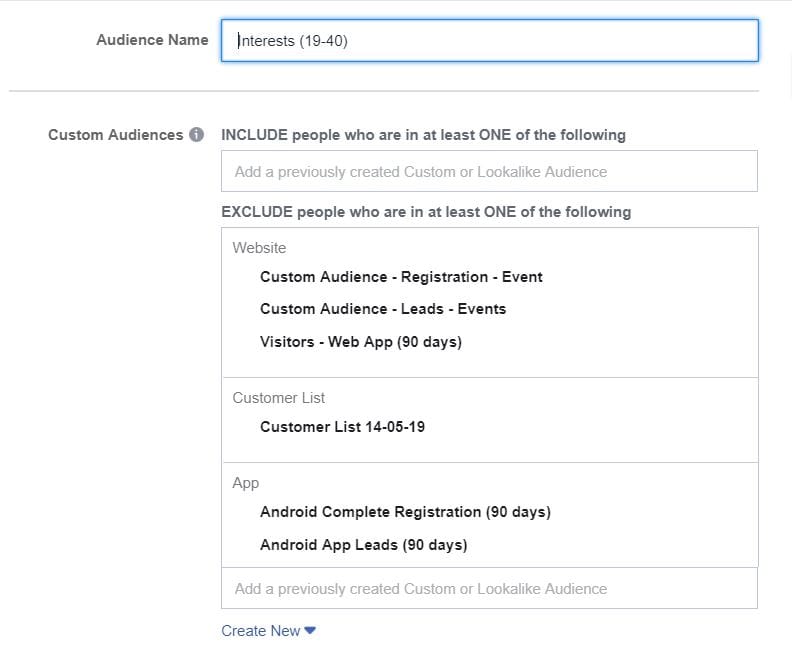
1. Exclude Past Purchasers
If you’re looking to attract new customers, it makes sense to exclude those who have already bought your product. This can be done by creating a custom audience of past purchasers and setting them as excluded in your campaign settings.
2. Exclude Website Visitors Who Didn’t Engage
If someone visited your website but didn’t take any meaningful action (like staying on the page for only a few seconds), they might not be the right fit. Exclude these low-engagement visitors to focus on those who are genuinely interested.
3. Exclude Competitor’s Audience
You can also exclude audiences that are known to be loyal to a competitor if your analysis shows that they are unlikely to switch or if you’re running a brand awareness campaign aimed at a new customer base.
4. Use Demographic Exclusions
Sometimes, your product or service is intended for a specific demographic. Meta allows you to exclude by age, gender, location, and more, ensuring that your ads are only seen by the most relevant audience.
5. Exclude by Interest or Behavior
Meta’s detailed targeting options allow you to get very specific about who sees your ads. However, you might want to exclude people who have certain interests or behaviors that are irrelevant to your campaign. For example, if you’re selling high-end, professional-grade photography equipment, you might want to exclude those whose interests suggest they are beginners or casual photographers.
Practical Application: Creating an Exclusion List
To create an exclusion list:
- Go to your Facebook Ads Manager.
- Select the Audiences section.
- Create a new audience that includes the people you want to exclude (e.g., past purchasers, website visitors who didn’t convert).
- When setting up your ad set, use the “Exclude” section to select this audience.
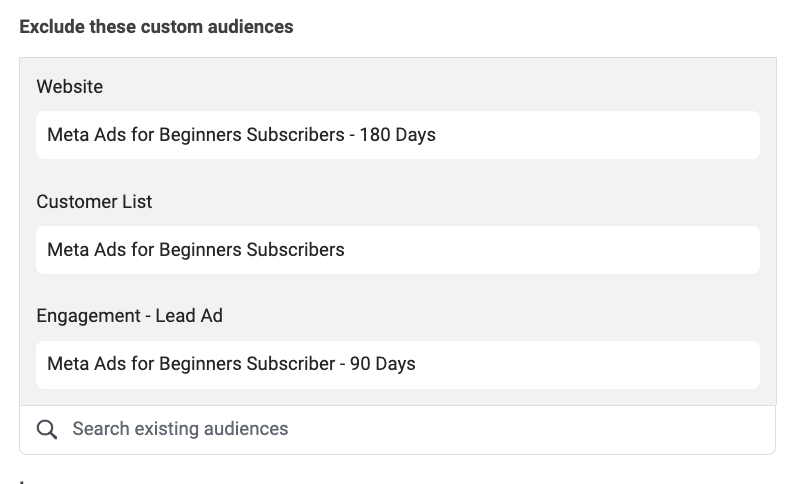
What About Broad Audiences?
Now it's true that with each passing day, Meta's Advantage+ Shopping campaign type is becoming everybody's go-to. Here, you don't target audiences at all, and let the algorithm find the right customers for you. The basis of this is that as ads, the broader the audience, the better.
However, exclusion lists are still useful in this case. For example, most creative tests are launched on Manual Campaigns (not advantage+), with a broad audience category. Adding exclusion lists here will further help Meta's algorithms find the best audience, from the broad targeting it's undertaking — it'll show your ad to newer audiences!
Tips for Success
Regularly Update Your Lists:
People’s interests and behaviors change. Make sure to update your exclusion lists regularly based on the latest data and insights from your campaigns.
Test and Learn:
The only way to truly know what works is by testing. Use A/B testing to compare the performance of campaigns with and without exclusions.
Monitor and Adjust:
Keep an eye on your campaign performance. If you notice anomalies or less-than-expected performance, revisit your exclusion settings to see if adjustments are needed.
By effectively using exclusion features in your Meta ads, you can ensure that your advertising budget is spent wisely, reaching only those most likely to be interested in what you’re offering.