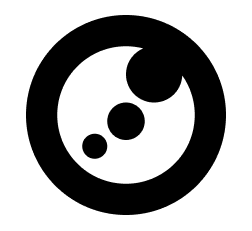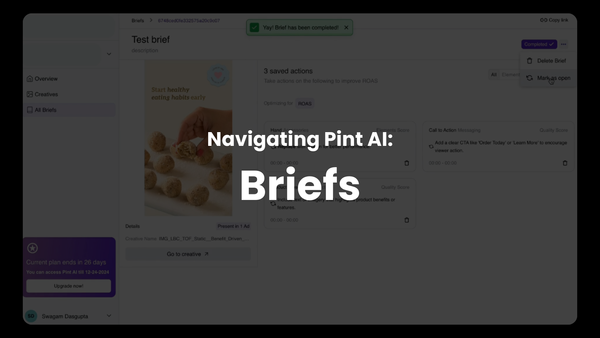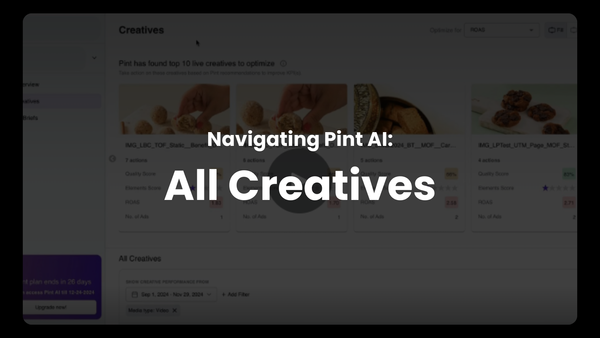Getting Started: Setting Up Your Pint AI Account
A basic guide with step-by-step instructions on getting started with Pint AI
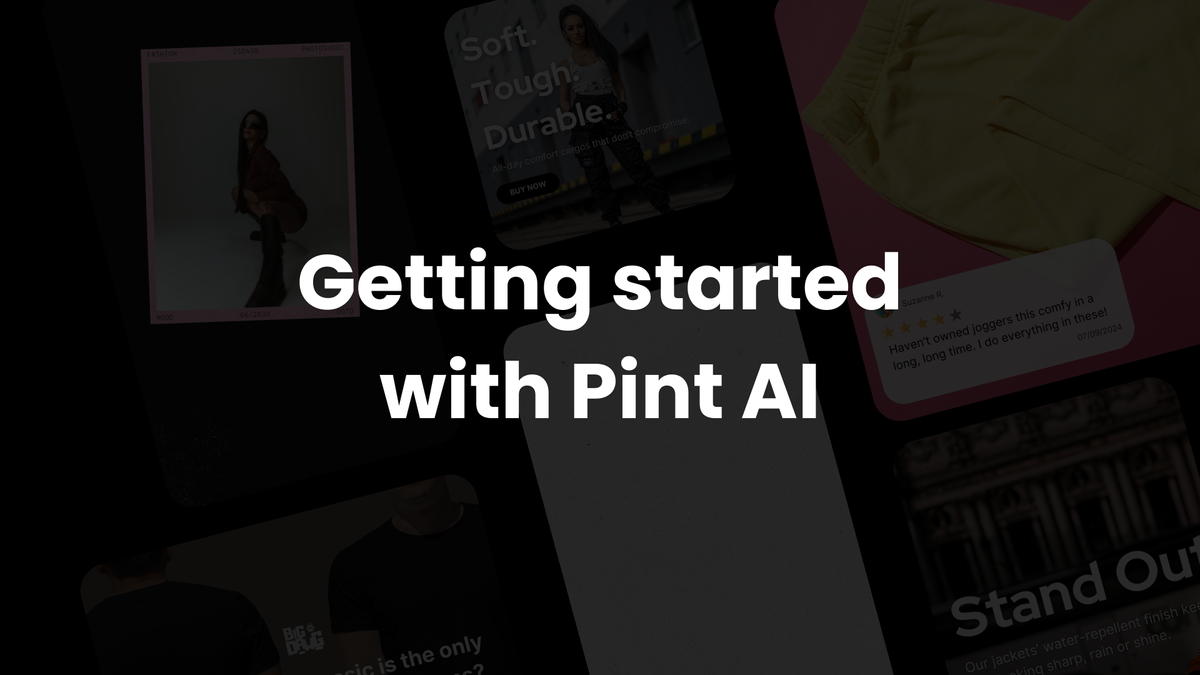
Hey there!
If you're here, then you're just getting started on your journey with Pint AI. This is a quick step-by-step guide to making an account. Let's jump in!
Quick Summary
To get started on Pint, all you need is a connection to a Meta ad account. Here's a quick breakdown of the steps:
2. Fill basic organization details (For a freelancer, you can input any details)
3. Fill workspace details (The brand for which you're representing)
4. Connect a Meta ad account
5. Select a primary KPI you want to optimize for (this can always be changed)
Finito! After these details, you'll see Pint going through your connected ad account to analyze performance data and creatives, extract elements and calculate scores.
You'll receive an email when your workspace is set up and ready!
1: Sign Up
To get started, you can use your email/google id at dashboard.pint-ai.com/signup
2: User details
Fill in basic details about yourself to help us understand you better and tailor the platform to you.
3: Organization Details
Set your organization name. If you're an agency dealing with multiple brands, set your organization name for easy management and billing. If you're a freelancer, use any name that you'd like, like 'John's Org', to manage your plan and billing.
4: Workspace Details
Fill in your workspace name, your brand's name and upload a brand logo. The latter two — brand name and brand logo — will be used to identify brand presence in your creatives, and track their impact on your creative's performance.
5: Connect Meta ad account
Connect an ad account to which you have manage/admin access. You will be redirected to Meta's website to give Pint AI the necessary permissions.
We recommend selecting all the relevant ad accounts and pages here. This is so that Pint AI will always maintain a list of your ad accounts, and you don't have to keep going back to Meta to configure access settings.
Once the permission is given, you will be redirected to Pint's page, where you can link one ad account to get started.
6: Pick a primary KPI
Finally, pick a KPI (ROAS, CTR, Impressions, etc) that you want to primarily optimize for. This helps us show you the creatives you need to optimize based on this goal.
You can always toggle between these KPIs in tool for appropriate results!
And that's all folks! You can get set up and ready in less than 5 mins. After you put in these details, Pint will then begin to go through all the creatives in your ad account to gather performance data, extract and tag elements and start building recommendations.
This process can take from 5 mins at the earliest to 20 hours at the latest, depending on the number of creatives, and the split between video and statics. But fear not, we'll send you an email as soon as everything is ready and you can begin using Pint!
If you have any questions, write in to us at contact@pint-ai.com.